How to Redeem Ethereum Gift Card for Binance?
-
Sign in or register to Binance App
-
Tap the Profile Icon on Top Left Corner
-
Then Click “Gift Card”
-
Click “Receive” and then Tap “Redeem Crypto”
-
Enter Ethereum Gift Card Code for Binance (16-digit alphanumeric sequence)

How to Check Ethereum Gift Card Validity
Note: The Binance ETH Serial Number or Card Number only comprises 16 digits (only numbers), Example: 0012000331111244
-
Sign in or Sign up to Binance and head over to the Binance Gift Card section
-
Select the "Check Card" Option
-
Enter the 16-digit Serial/Card Number
-
Click on the "Check Card" button.
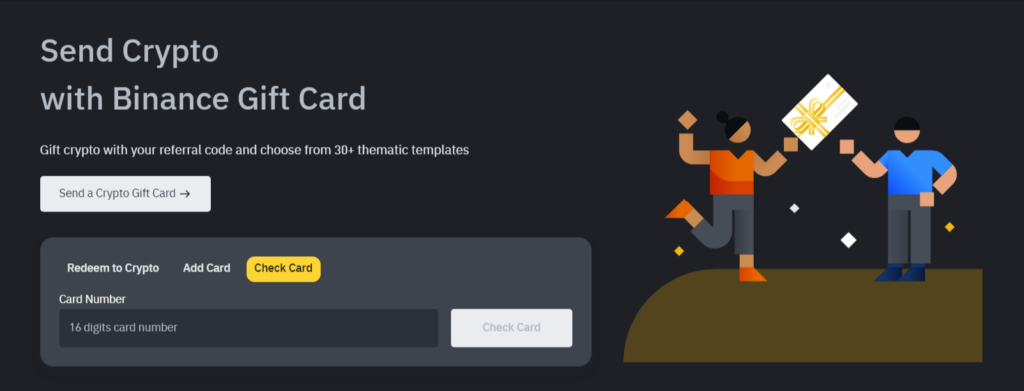
- To read the complete Terms & Conditions please visit https://www.binance.com/en/legal/terms-gift-card
- Please note that when you redeem the gift card listed here, you may be charged a transaction fee by Binance. This fee is typically deducted from the balance of the gift card at the time of redemption and may vary depending on the seller's policies.
-
When will I receive the Gift Card?
For additional questions, you can leave us a message here, and we will get back to you shortly!
Happy shopping!




